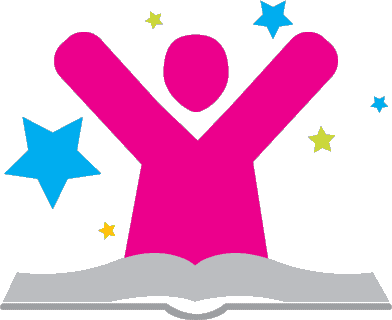This is the Google Sheet my ward uses to coordinate sacrament meeting. This is the third version of this document I've worked on, and this one is the best. Here's what it does:
- Lists speakers by first name, alphabetically, with the date of their talks. This makes it easy for you to find out when someone last spoke.
- Lists prayers by first name, alphabetically with the date of their prayers. This makes it easy for you to see when someone last offered a prayer.
- Calculates the frequency of songs. Your music director can use this to determine which songs are most popular and which are underused.
- Automatically looks up hymn titles. All you do is type in the hymn number, and it looks up the hymn title.
- I added a Documentation sheet that includes instructions on how to add new years to the spreadsheet and keep all the information calculating.
Our ward has used this document, or a similar one, for the past 5 years to track sacrament meetings. If the clerks/bishopric/exec sec had kept up on it the past few months, we'd have talk data going back 5 years. In our large ward, that information is invaluable. We have people in our ward who haven't spoken in 10 years or more (not their preference), and this could help us give more opportunities to speak to a larger variety of individuals.
In my ward people who have access to this sheet are
- the bishopric
- the executive secretary
- the ward clerk
- the ward music chairperson
- the communications specialist (who makes the bulletin)
Leaders in my ward have a tendency to ask the same people (the early arrivers) to pray. Tracking this can help leaders recognize when they have a problem making assignments that needs to be addressed.
Click on the links at the bottom of the preview pane below to see sample sheets.
Click here to view the Sacrament Meeting Master Planner CLEAN Google Sheet. If you want to start using it, just click the preceding text link to make a copy of the sheet and go at it.
Here's another link that should give you the sheet in an .xlsx format for Microsoft Excel.