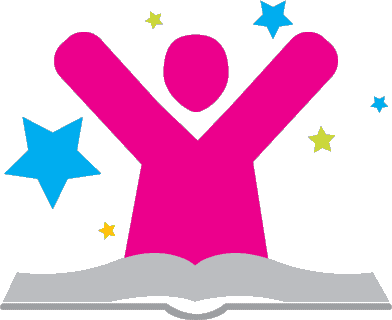Following is a list of quick Zoom game ideas from the Seminary Teacher Facebook Group:
Morning Zoom Poll
From Theresa C - I wrote Ten question polls and give a different one each morning sharing the poll at the end and review giving the correct answer - this way there is no shame as no one knows who gave incorrect answers - takes 5-8 mins each morning
DM Playfactile
From Laurel F - I made this PlayFactile game for my seminary kids. It is flashcards AND a jeopardy game.
I Have, Who Has?
From Sherrie M - Have you heard of the game/activity ‘ I have, who has? It’s a great review but is better if the students know somewhat their DM’s. (I made cards originally) In a Zoom class setting you could have them use Doc core Mastery key phrases on gospel app. Each student chooses one scripture noting the reference as well. Then a reference (only the reference) for an additional scripture BOM). All 25 should be used to work best but you could tweak it to fit any size class. As the teacher you start by saying who has ...”The Savior can make weak things strong”? Then the student that chose that scripture says ...” I have Ether 12:27. Who has “Build your foundation on Christ”? And the person who chose Helaman 5:12 would say I have Helaman 5:12 who has... and so forth. The original cards had only the key phrase of one scripture and only the reference of the pass on scripture. You could start out with them noting the key phrase along with its reference and eventually use only the key phrase and the reference of the pass along scripture.
General Conference DM Share
From Meesa A - This weekend we are having our kids find a DM that means something to them and then find a Gen Conf talks that goes more in depth on that verse or topic. Or vice versa....if there is a talk they really love, find a DM that parallels it. Then on Monday we will go around the "room" and share. We are actually going to post the links to the talks on an online board called a padlet. It's an interactive board. Then once we have the board filled up, it's something we can always go to if we want to look at those talks again, or even continue to add to it.
Pictionary
From Kristin I - We did pictionary- it was fun!
Share-a-Scenario
From Paula A - We've been doing scenarios (real life situations) and how they could respond with a DM
Text-a-Fave
From Jeanetta M - We texted each other and shared our favorite and why.
Scripture Clips
Show a Scripture Clip video
Cash Cab
From Klixi C - Cash cab! Template online, can watch on Hulu for ideas.
Links to Cash Cab files
Whisper Challenge
From Kassy G - Whisper challenge!! Jimmy Fallon tonight show game. Secretly give someone a DM and then mute them. They say the DM phrase or whatever and everyone else has to guess what they are saying!
Scattergories
From Traci S - Scattergories. Did it last night. They had to read the core doctrine for #ASK and then using the word SEMINARY, they had to come up with a sentence starting with S, then E, then M, etc. from the core doc. Key is to come up with a sentence that no one else uses.
Scavenger Hunt
From Tobreth H - I did the scavenger hunt idea. Someone wrote about doing it in a classroom with backpacks. Works great remotely.
[To play this game] the kids have a cheat sheet at home. The folding one we get from S&I. Before we used to do key phrases, but we had only introduced part of them. I give a key phrase and they find the scripture. I let them use the folding thing. In fact I delivered it to make sure everyone had it. Then they have to find it IN PAPER SCRIPTURES. They show it on the screen. They read it. They get a point. Then they pick a # from 1-50 and I read that item and they have to find it. I remove that number after that. They are things like a paper clip, hair scrunchi, show, high lighter, etc. whoever shows that on the screen first gets a point. So each verse has two point possibilities.But some were: a pen, a shoe, a shoelace, paperclip, book, hairbrush, nickel, calculator, chapstick, things you would find in a backpack.
From Terri F - Today I did a DM home scavenger hunt. I assigned students to groups. Each group had a short list of DM scriptures to read over together. I placed them into breakout rooms so they could read and discuss their scriptures. They only had to choose 2 or 3 scriptures out of the 5 on their lists. This gave them options and more control over their activity. However, it got every child involved in reading all 5 verses intently because they knew they were searching for "the best ones" that they could collect items to represent. The students were to find items from around their homes to represent a part, a word, or an action from the scriptures. For instance, "Feast upon the word" the group got a fork and knife and a spatula. For strength and power they got a hand weight and a chain saw from the garage ![]() . For Adam fell, they got a lego man and threw him off the table haha! and for joy, one student showed his track shoes and talked about how running brought him joy. After 15 minutes uin the breakout rooms with me popping back and forth to mo it them, we all met back together to share. Each group took turns. They read the 1st scripture they had chosen, told what it meant to them and then shared their scavenger hunt items. It went GREAT! The kids had fun and really analyzed/pondered at least 5, if not more, DM scriptures today.
. For Adam fell, they got a lego man and threw him off the table haha! and for joy, one student showed his track shoes and talked about how running brought him joy. After 15 minutes uin the breakout rooms with me popping back and forth to mo it them, we all met back together to share. Each group took turns. They read the 1st scripture they had chosen, told what it meant to them and then shared their scavenger hunt items. It went GREAT! The kids had fun and really analyzed/pondered at least 5, if not more, DM scriptures today.
I had 4 or 5 [students] per group. However, you could really tailor the size of the group to your students. Really clever and engaged students could even do it as partners.
Name that scripture
Morgan W - I sent each student a DM verse in chat, privately. Then they had to find an item in the house to represent it. The other students guessed what their verse was. My favorite was a freshman who wrote MORMON on a piece of paper and threw it in her pool. ![]()
Make a Meme
I asked my kids to make memes for the verses and I’m going to try and use those in zoom. Just assigned yesterday so we will see how it works.
One teacher had the students text her the memes, so she shared them from her phone, saying "when you use screen share it pops up with several options....whiteboard, desktop, chrome, etc. it also has iPhone.If you plug your charger to your computer it will “mirror screen” your phone!"