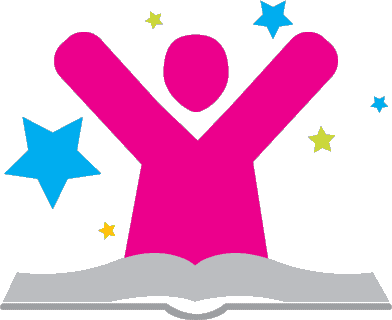I love the functionality of the new gospel library app, and I've been seeking my own holy grail of smart devices on which to run it. My husband bought me a Nexus seven as a surprise gift. It came in the mail yesterday. I'm writing this blog entry using Dragon dictation. Dragon is very accurate and makes typing on the tablet much easier. It's made a lot of progress since I last tested it. Since I'm using the tablet- even with the Swype keyboard- it's difficult to type. Dragon dictation makes it much easier and faster to get words on to the tablet. I'm enjoying the widgets a great deal, especially the Gmail widget. I'm surprised how productive I feel suddenly. The calendar app is very helpful as well since I've now added my seminary reading calendar and schedule to my Gmail calendar.
My only experience with the smart device has been with the iPad and iPhone neither of which have widgets. I'm not sure if this is a function of the Nexus 7 or of the android platform. Either way I quite like it. I'm hoping this will make it possible for me to use the Gospel library app on a device that's more comfortable for me. My iPhone is too small to reasonably mark or annotate the Scriptures; however, the iPhone is a good device for simply reading scriptures. Last night I used Dragon dictation to dictate a couple of annotations on the Scriptures. I found it very easy to use to my surprise. I am excited for the opportunity to try this new device. I have been hoping for a slightly larger device that will make marking the Scriptures easier than the iPhone. We used to have an iPad but it was too large to be practical. I have a number of cross-references in my paper scriptures that I would like to transfer to the Gospel library app. I tried to move them using my iPhone. It was very painful. It took me the better part of a day to transfer the cross-references from my paper scriptures in the book of Genesis to the iPhone. With Dragon dictation I hope I can dictate my longer notations and make it much simpler to transfer my cross references to the Gospel library app.
I'm having difficulty finding the link option in the android version of the Gospel library app. I really like the ability to cross reference between verses of Scripture as I have been doing with my iPhone. I do like the search function within android better than the search functionality on the iPhone. It's also nice to have a breadcrumb with your scriptures as found on the android. I've only recently found the go to link on the iPhone, and that has made it much easier to navigate the Scriptures using the Gospel library app for iPhone. The Nexus seven is very reasonably priced, in fact, it's only $100 more expensive than buying a new set of scriptures. The added functionality seems a bargain for $100. I don't know that I'm ready to go paperless yet in my scriptures, but this is a very good first step.